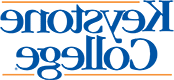Technology Support and Services
Network ID and Password
Network Login
Your student ID number is your login for all Keystone College systems.
Forgot your password?
If you completed your account setup, you should be able to reset your password on this web page.
Failing that:
- Email helpdesk@drordi.com.
- For identity verification purposes, be sure to include your name, ID number, last four digits of your Social Security Number, and home Zip code.
Change your password.
We recommend that everyone set a strong password and refrain from sharing it.
- From your personal computer or mobile device visit this web page
- From a Keystone College computer, press CTRL-ALT-DEL and pick the option to change your password.
Contact Us
Information Technology
Email: helpdesk@drordi.com
Phone: 570-945-8778
The Tech Corner on the 2nd Floor of the Hibbard Campus Center is open Mon-Fri from 9:30-11:30 a.m. and 2:00 p.m. – 4:00 p.m., subject to occasional closure when technicians are needed elsewhere on campus. Appointments are recommended to ensure that a technician is available when you arrive.
Major after-hours outages can be reported to Campus Safety and they will reach out to an on-call technician.
Additional Help
For links to commonly used resources, visit the Current Students Page.
IPads - discontinued in 2024
- Prior to fall 2024, the Keystone College iPad Program provided full-time traditional undergraduate students with an iPad device. Incoming students were issued an iPad and a case for their exclusive use as a full-time (fall/spring semester) undergraduate student. iPads are the property of Keystone College. Upon baccalaureate graduation and full settlement of the student’s financial obligations to the College, the iPad becomes the student’s property.
- Students keep their iPads during winter and summer break times even if not taking classes during the break.
- Eligibility for this program requires continuous full time enrollment in the College’s undergraduate fall/spring programs. Students who leave the College short of the graduation requirement may avoid additional rental charges by promptly returning the device and all accessories to the Keystone College Tech Corner, located on the second floor of Hibbard Campus Center. If the iPad and its accessories are not returned in a timely manner, a prorated fee will be imposed.
Library Laptop Lending Program
Students in need of a device to complete academic assignments can borrow a laptop through the Library’s Laptop Lending Program.
Microsoft Office
Microsoft Office (Word, Excel, PowerPoint, etc.) is available at no charge to Keystone students and employees in web, desktop, and mobile versions.
- Click here and log in with your Keystone email address and password. Pick the install option to download a desktop or mobile version or use icons on the page to access web versions.
- Click here for detailed PC/Mac installation resources and here for training resources available.
Sync Your Email
Don’t miss important notices that come to your Keystone College email! Get them on your phone, iPad or your favorite web service (Gmail, Outlook, etc.)
- Server type: Exchange (may be listed as Microsoft Exchange)
- Enter your email address and complete online sign-in/config as prompted
Audio & Visual Technology
For events
Onsite support for events is available Monday-Friday from 9 a.m. – 4 p.m. Email helpdesk@drordi.com at least a week in advance to arrange for audio or visual technology setup.
Xfinity on Campus
Resident students can enjoy Xfinity On Campus to watch live TV, on demand, and recorded content on their IP-enabled devices, including laptops, tablets, smartphones and Roku players. The service is included with room and board for students living in on-campus housing. Click here for information on how to access the service.
Email to Fax Service
To fax from email, address your message to:
fax=5701234567@fax.drordi.com
substituting your destination number in place of the 5701234567 number. The body of the email message will be converted into a cover sheet and any attachments will be added as additional pages.
Computer Use Policy
Electronic Information Technology Systems at Keystone College are essential and indispensable tools for learning and administration. It is the policy of the College that its computing, telecommunications, video, and associated network facilities be used ethically and legally, in accord with applicable licenses and contracts, and according to their intended use in support of the College’s mission.
Any use that would impede teaching and learning, hinder the functioning of the College, violate an applicable license or contract, or damage community relations or relations with institutions with whom we share responsibility, is a violation of this policy.
Violation of this policy may result in suspension of privileges to access the information technology involved, initiation of College disciplinary procedures or, in extreme cases, criminal prosecution under federal or state law.
Please refer any questions about this policy or its applicability to a particular situation to the Chief Information Officer.
CREDIT: This policy statement was developed by Emory University, and adopted by Keystone College
Wireless Access
Keystone College provides wireless network access on campus. If you plan to live on campus and bring a desktop computer or gaming console, make sure it has wireless capability. Wi-Fi is available in:
- All Classroom Buildings
- Hibbard Campus Center
- Miller Library
- Residence Halls
- Some Outdoor Areas
Many factors influence wireless reception (distance to nearest access point, interference from other electronic devices, student equipment compatibility, etc).
Email Policy
The daily KC Morning E-Notes newsletter, in conjunction with social media and the College app, is the preferred way to share news and announcements. Mass emails are restricted to safety and weather-related emergencies. Click here to get your item published in KC Morning.
Should you feel you need to send a targeted email to a specific on-campus population for a non-emergency reason, please contact your respective Cabinet member.